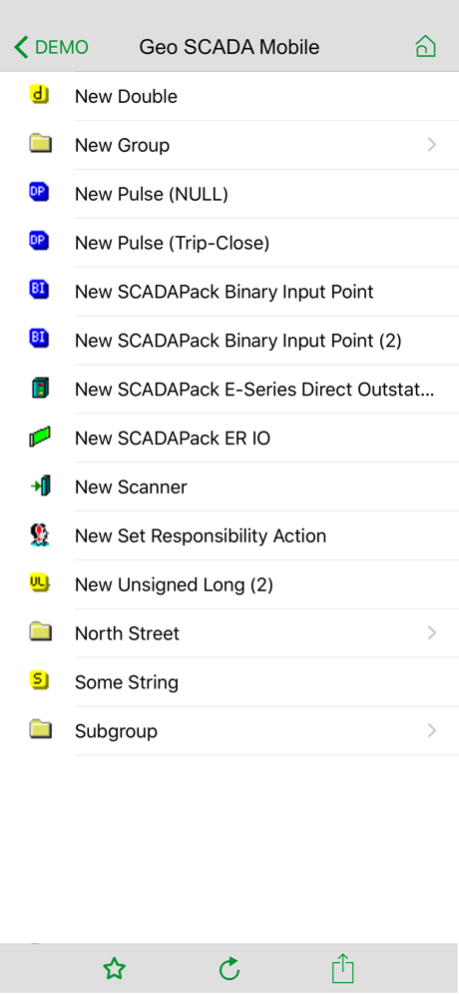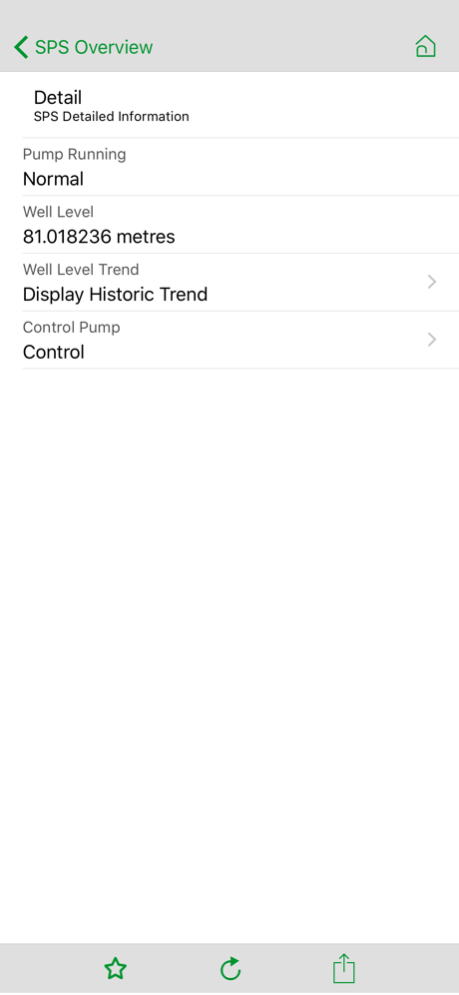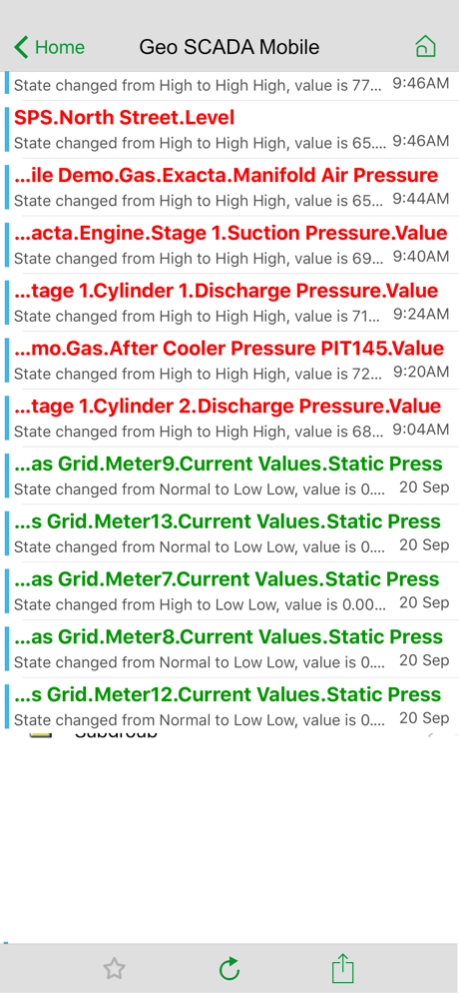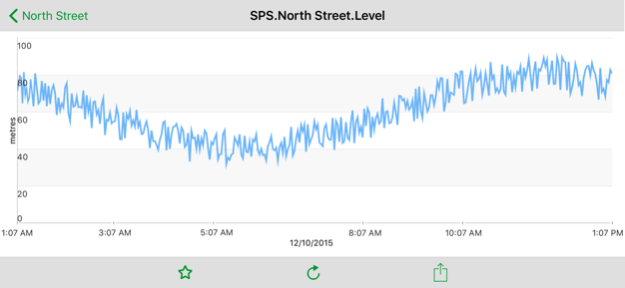Geo SCADA Mobile 1.6
Continue to app
Free Version
Publisher Description
Geo SCADA Mobile formerly ClearSCADA Mobile.
Search your Geo SCADA database from the app;
Configure methods on the server for selection on the app.
The efficient way of monitoring and controlling your Geo SCADA system remotely.
Geo SCADA Mobile, coupled to Geo SCADA, a Schneider Electric product, provides remote access to data within your SCADA system, allowing users to monitor performance while "on the move". It also improves staff productivity and enhances overall system performance: an easy way to add value to your organisation!
Fully compatible with ClearSCADA – Use GeoSCADA Server to take advantage of new features.
Alarms and Events
* Alarm actions such as acknowledge, disable and enable. Actions logged to the Geo SCADA event journal.
* View alarm and event lists.
Mobile "Displays"
* Summary data displays for "at a glance" understanding of system performance.
* Available as a shortcut from alarms or database hierarchy, where configured.
Database
* Browse and Search the Geo SCADA database.
* View object status at any level.
* Display filtered alarm and event lists based on database hierarchy.
Data Visualization
* Display historic data trends for points; optimized for mobile connectivity.
* Display custom database queries; useful for Key Performance Indicators (KPIs).
Controls
* Perform controls on selected points in the Geo SCADA database.
* Actions logged to the Geo SCADA event journal.
User Favorites
* Customize the app for easy retrieval of your commonly used views.
Security
* Integrated security with Geo SCADA.
* Additional security measures for communications outside of the SCADA firewall.
Location
* Use your device location to allow Alarm redirection based on your position (Requires ClearSCADA 2017 R1)
Continued use of GPS running in the background can dramatically decrease battery life.
Search Database
* Search the database's object by object name. From the resultset, navigate back into the database to view events, alarms, status information and select Mobile Methods.
Mobile Methods
* Configure object methods on the server, to be selectable on the mobile app and/or ViewX client
Contact your local Schneider Electric sales channel to provide this functionality for your Geo SCADA system(s).
NOTE: For security reasons, this application does not communicate directly with the Geo SCADA server, so additional software is required to enable this. The additional software can be found on the Geo SCADA server installation media.
Oct 15, 2020
Version 1.6
Geo SCADA Mobile formerly ClearSCADA Mobile
Search your Geo SCADA database from the app; Configure methods on the server for selection on the app.
Fully compatible with ClearSCADA – Use GeoSCADA Server to take advantage of new features.
About Geo SCADA Mobile
Geo SCADA Mobile is a free app for iOS published in the Office Suites & Tools list of apps, part of Business.
The company that develops Geo SCADA Mobile is Schneider Electric (Australia) Pty Ltd. The latest version released by its developer is 1.6.
To install Geo SCADA Mobile on your iOS device, just click the green Continue To App button above to start the installation process. The app is listed on our website since 2020-10-15 and was downloaded 7 times. We have already checked if the download link is safe, however for your own protection we recommend that you scan the downloaded app with your antivirus. Your antivirus may detect the Geo SCADA Mobile as malware if the download link is broken.
How to install Geo SCADA Mobile on your iOS device:
- Click on the Continue To App button on our website. This will redirect you to the App Store.
- Once the Geo SCADA Mobile is shown in the iTunes listing of your iOS device, you can start its download and installation. Tap on the GET button to the right of the app to start downloading it.
- If you are not logged-in the iOS appstore app, you'll be prompted for your your Apple ID and/or password.
- After Geo SCADA Mobile is downloaded, you'll see an INSTALL button to the right. Tap on it to start the actual installation of the iOS app.
- Once installation is finished you can tap on the OPEN button to start it. Its icon will also be added to your device home screen.